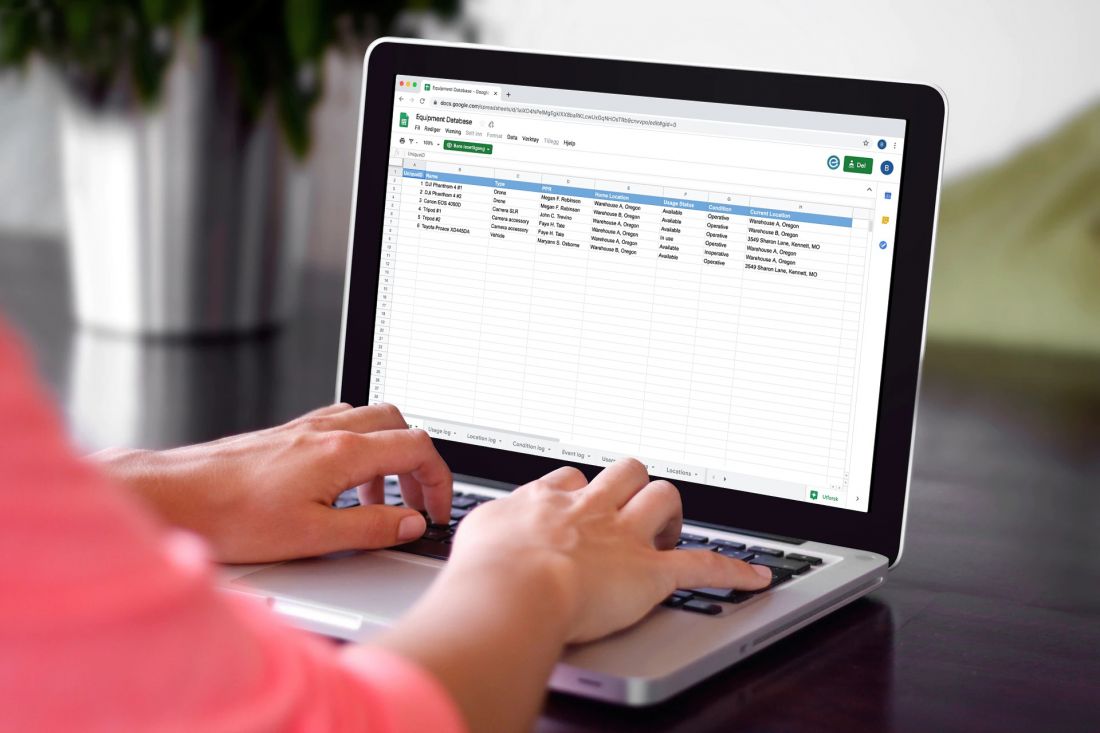
A new function is introduced in Office 365 which is “XLOOKUP” a modern replacement of previous functions “VLOOKUP”, “HLOOKUP” and “LOOKUP”. This modern function allows locating specific entries in a large array of data. Whereas, the previous similar function VLOOKUP only allows searching for single cells in a spreadsheet.
XLOOKUP allows you to search for data in a horizontal or vertical array and finds a matching value in some other row/column. This will give you an exact matching of the data you have searched for.
Here is the XLOOKUP function:
=XLOOKUP(Lookup_value, lookup_array, return_array, [if_not_found], [match,mode], [search_mode])
The first 3 inputs are compulsory, while the other three are optional.
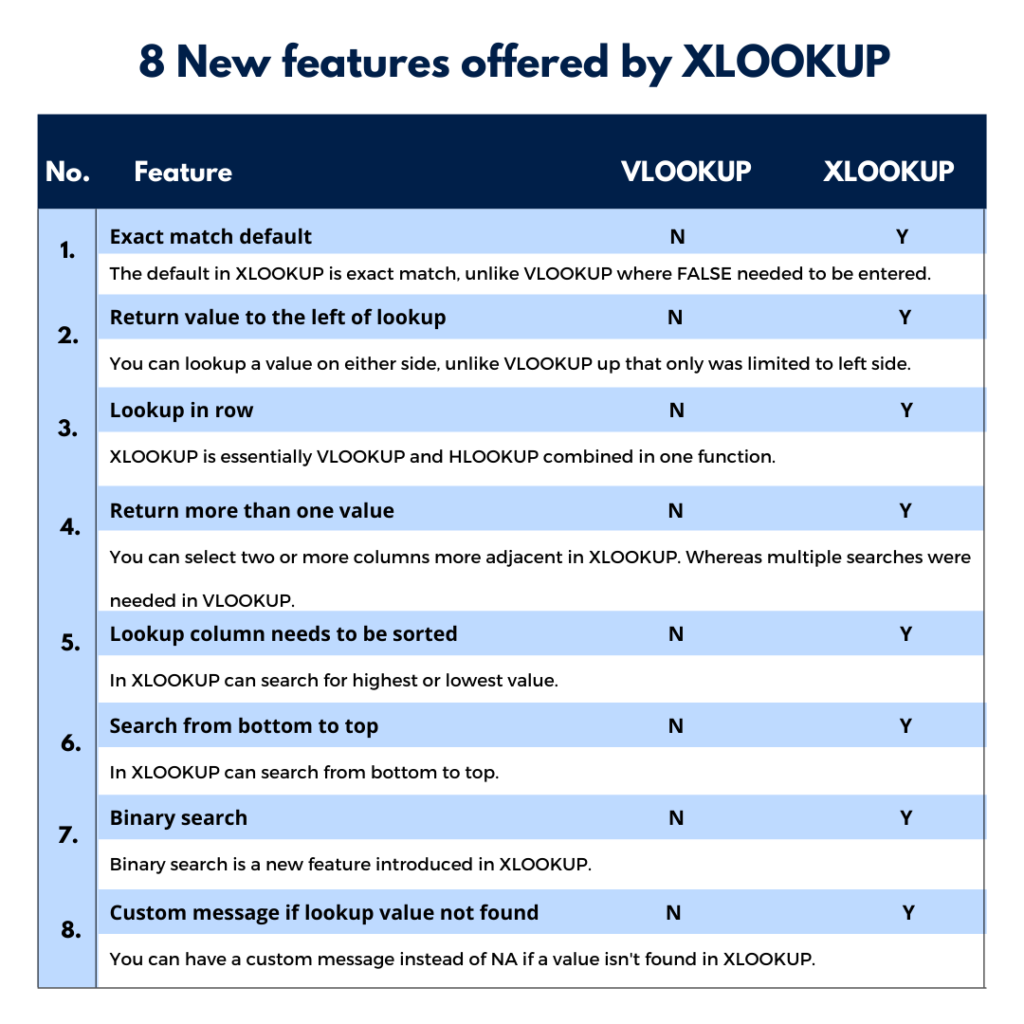
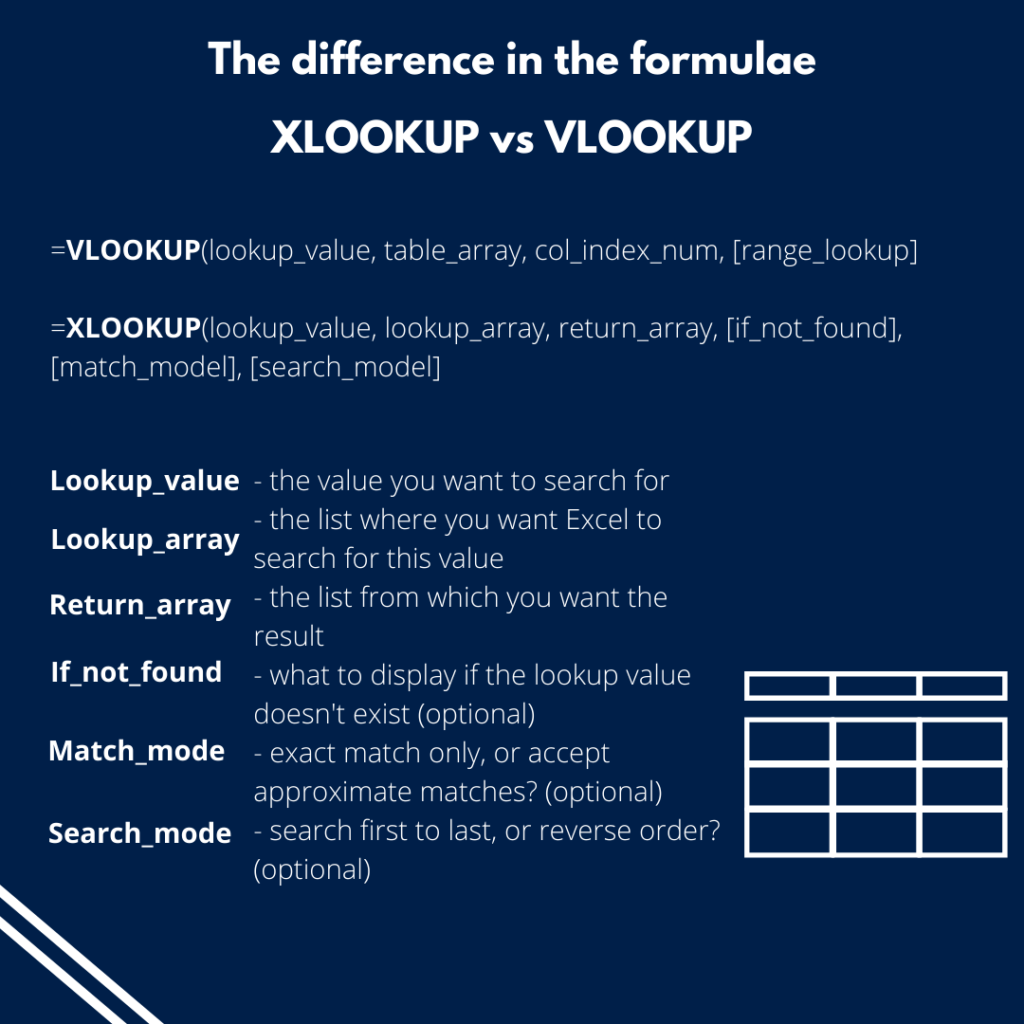
If you are not using XLOOKUP already, I strongly recommend replacing use of VLOOKUP with it, you are going to like the experience.
If you have anything more to add or any questions do mention in the comments.